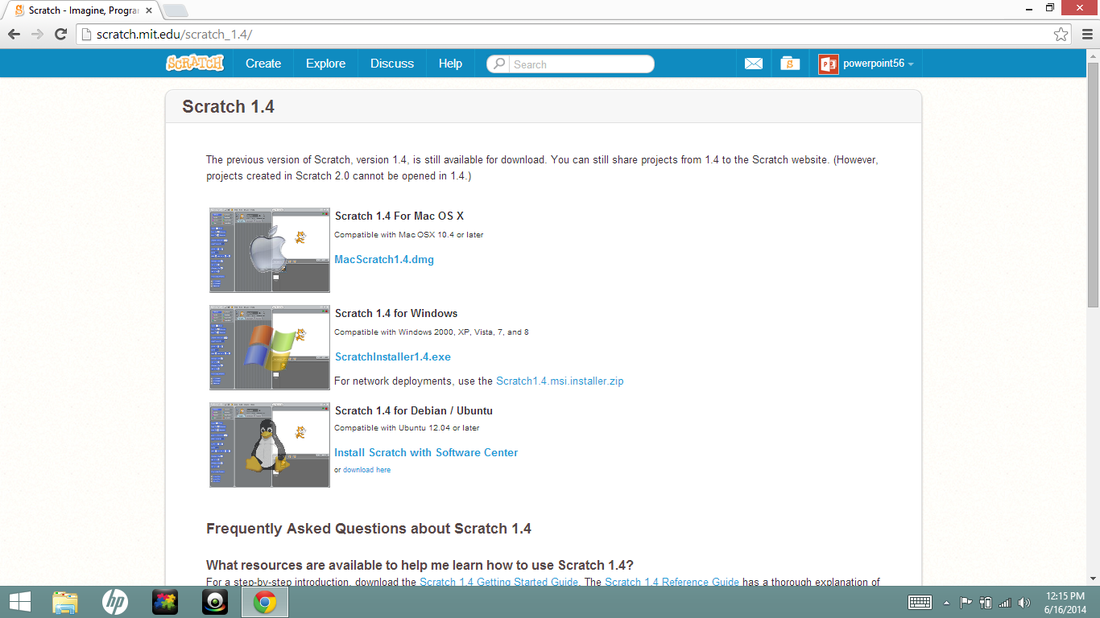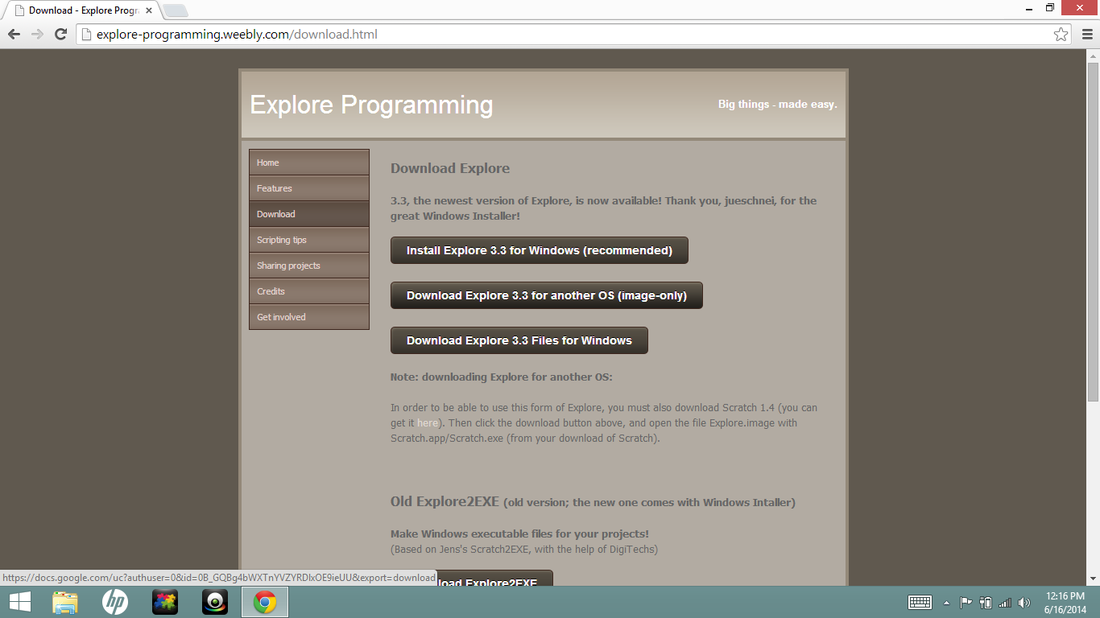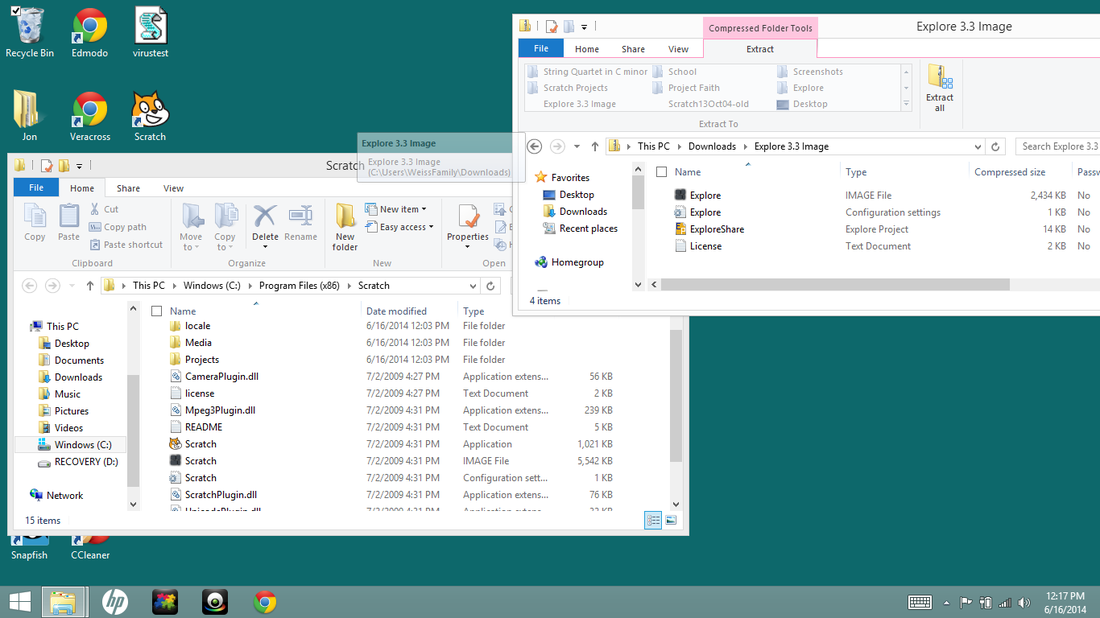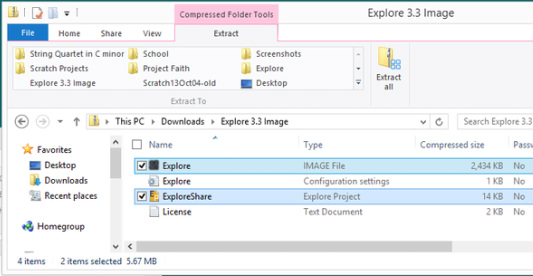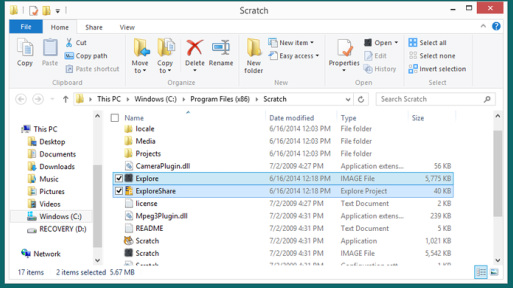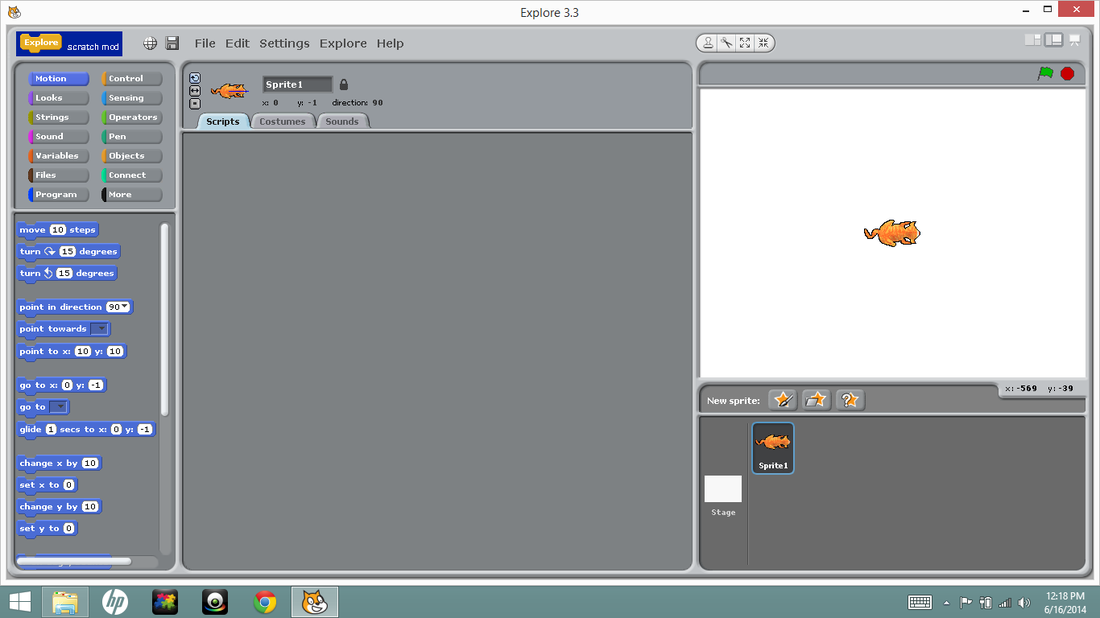Explore on another OS
If you haven't already, download Scratch 1.4 here: http://scratch.mit.edu/scratch_1.4/
Also download Explore for another OS.
Open the Explore folder and the Scratch folder.
Select "Explore.image" and "ExploreShare.ep" from the Explore folder.
Drag the two files into the Scratch folder.
Finally, open Scratch.exe (or Scratch.app, for Macs). Enjoy! If you want, you can rename Scratch.exe to Explore.exe, because you're now using Explore.